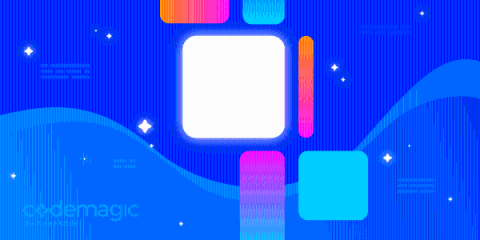Practical Guide: Flutter + Firebase + FlutterFire CLI + CI (Codemagic)
This article highlights three technologies that you can combine to create a super-app: Flutter, Firebase, and Codemagic. Our task is to configure Firebase for all platforms supported by the Flutter framework, utilize Firebase Remote Config to alter the appearance of our app without making these changes manually and then set up CI/CD using Codemagic to distribute our app via Firebase App Distribution. We’ll be creating a live demo of the app to demonstrate the power of these technologies.