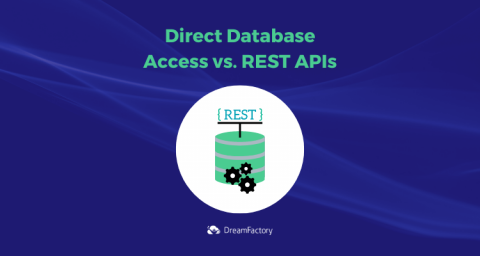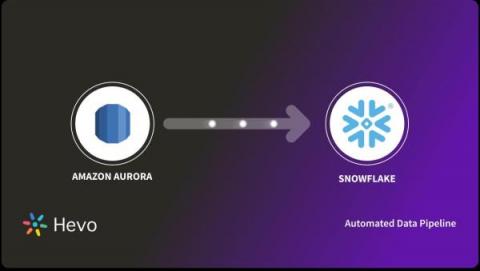Systems | Development | Analytics | API | Testing
May 2023
Direct Database Access vs. REST APIs: Pros and Cons for Application Connectivity
Aurora to Snowflake ETL: 5 Steps to Move Data Easily
MongoDB to Snowflake: 2 Easy Methods
The Salesforce Database Explained
Case Study on Oracle Production Scheduling Issues for Batches Integrated from Process Manufacturing
MariaDB to MySQL: 2 Easy Methods
MariaDB and MySQL are two widely popular relational databases that boast many of the largest enterprises as their clientele. Both MariaDB and MySQL are available in two versions – A community-driven version and an enterprise version. But the distribution of features and development processes in the community and enterprise versions of MySQL and MariaDB differ from each other.
Connect to MySQL in minutes with low-code
MySQL is a great option if you are looking for a free and easy-to-use database. With Linx you can easily connect and interact with the data to; Interacting with a MySQL database with Linx is done via ODBC. Once the ODBC data source is set up, you can interact with the MySQL database using the built-in Database Plugin in Linx. This will allow you to run any query you can on MySQL.
Easy interactions with MS SQL Server Databases
Low-code platforms are an efficient and effective solution for accessing and managing data in a Microsoft SQL Server (MSSQL) database. Linx provides an easy way to connect to a database and interact with it in multiple ways, all while removing the need for complex coding. Linx natively allows interaction with an MSSQL database via the Database plugin. Using this plugin, you can: This functionality can be used by dragging the required function from the plugins tab onto the function you are building.