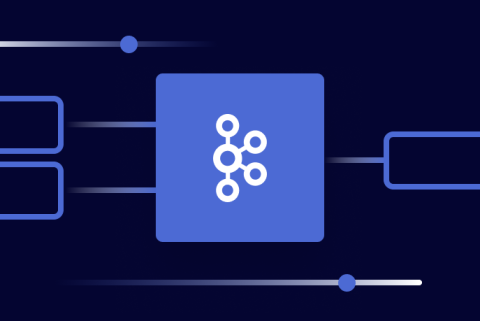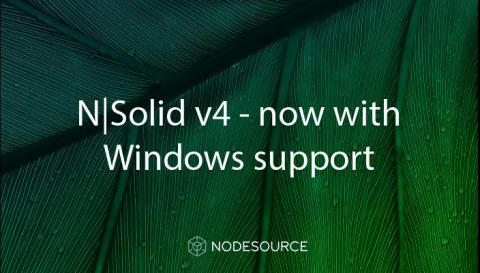Systems | Development | Analytics | API | Testing
Windows
Where Are IIS Log Files Located? How to View IIS Logs on Windows & Azure
Discover where IIS log files are located on both Windows servers and Azure. This guide offers a step-by-step tutorial on how to locate and view your IIS logs, ensuring efficient troubleshooting and security audits. For a standard Windows Server, the default log location is: %SystemDrive%\inetpub\logs\LogFiles If your IIS logs are not stored in the default location, follow these directions below to look up where they are currently being stored.
How to Run Apache Kafka on Windows
Is Windows your favorite development environment? Do you want to run Apache Kafka® on Windows? Thanks to the Windows Subsystem for Linux 2 (WSL 2), now you can, and with fewer tears than in the past. Windows still isn’t the recommended platform for running Kafka with production workloads, but for trying out Kafka, it works just fine. Let’s take a look at how it’s done.
How To Use iPhone Simulators On Windows
At ground level, simulation imitates a process or a system through a model. These models are usually software-based and represent the key characteristics of the chosen system you want to imitate. As a result, the simulation collectively represents how the system evolves with respect to various scenarios and times. From testing your apps for one operating system on another to creating a virtual reality environment for learning how to drive a car – simulations are used in numerous use cases.
N|Solid v4 - now with Windows support
Node.js Enterprise (N|Solid) is now available for Windows 10 🎉. With N|Solid v4 we reimagined some of the runtime’s internals. This not only introduces support for Windows 10 (BETA) but lays the groundwork to provide the most performant, secure and observable version of Node.js in scaled production anywhere.