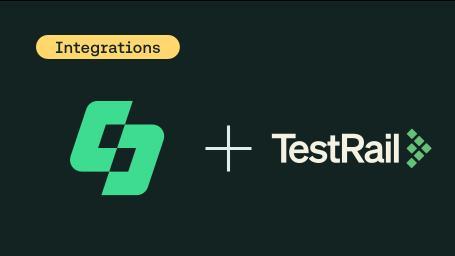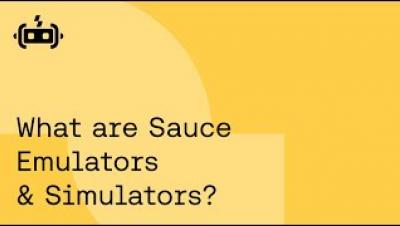Orchestrating Testing Efforts for Enterprise Success
Uncover the challenges of implementing test automation in today's evolving software development landscape. Learn how integrating comprehensive test management with a centralized platform can boost testing efficiency, speed, and accuracy.