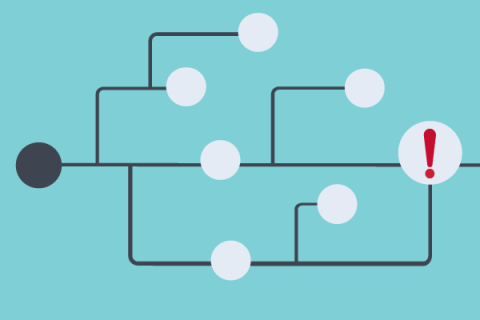Systems | Development | Analytics | API | Testing
Git
Version control APIs with Git integration
Available in beta, we have introduced new version control REST APIs for Git integration in the 9.3.0.cl release of ThoughtSpot Analytics Cloud. ThoughtSpot administrators can now link their instances to a GitHub repository and utilize continuous integration and deployment (CI/CD) best practices to effectively manage their organization's analytic content throughout its lifecycle.
What is Git Checkout Remote Branch? How It Works, When to Use It, Examples, Tutorials & More
Git Log for Beginners
Have you ever found yourself lost in a maze of code changes, unsure of who made what change and when? Or spent hours tracking down a bug, only to realize that it was caused by a single line of code that was changed months ago? If so, then Git Log is the tool you need, to streamline your development process and keep your codebase organized. With Git Log, you can easily track changes to your codebase, identify issues, and collaborate effectively with your team.
Using TestComplete with Git - Basics Course
Top 10 Git Commands Every Developer Should Know
Software developers tend to work in packs. We pool our creativity (and our code) to build software and our strength in numbers helps reduce the risk of errors. The more people who check code and scan for bugs, the cleaner our final product will be. However, this places a premium on effective communication. We will end up accessing, reading, writing and changing the same files over and over again, and it’s vital we keep duplication of work to a minimum.
Git LFS (Git Large File Storage) - What It Is & When to Use It
Collaborating with Git for API Test Creation
APIs have become the center of software development, connecting and transferring data across systems and applications. Luckily, testing them can greatly improve the efficiency of your test strategy as a whole, helping you deliver software faster than ever. API testing is an essential part of the software development process, and it’s important to have a team that can work together to create accurate and efficient tests.
What Is a Merge Conflict? How to Avoid Merge Conflicts
Visualize your commits in realtime with Ably and GitHub webhooks
Have you ever wanted to see the work of your entire engineering organization in a visualization as it happens? In this article, I'll tell you how I used Github webhooks and Netlify serverless functions, along with a simple Svelte web app, to do just this in my new interactive visualizer tool.