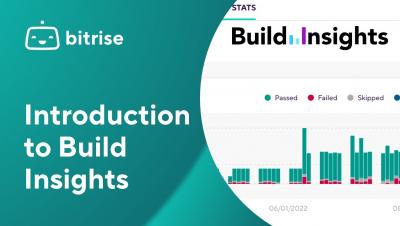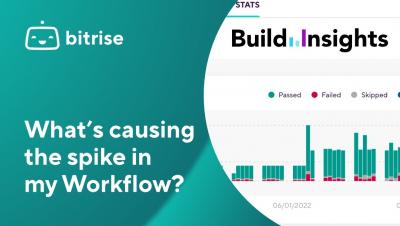How to Improve Flask Performance
Flask is the most popular micro-framework for web programming in Python. Known for its lightweight build and flexibility, it is a fan favorite amongst beginners because of how easy it is to get started with, especially for building prototypes and small-scale projects. Even though Flask is one of the faster frameworks out there, there’s almost always scope for improving performance in web applications. Things might run fine when you serve minimal, static websites with ample compute resources.