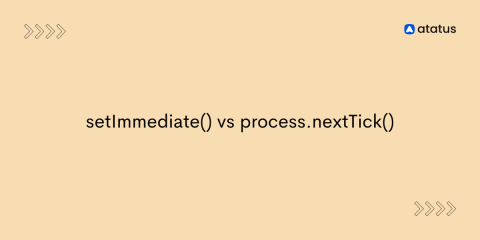How B2B CIAM Solutions Give Your Business a Competitive Edge
In the digital age, we interact with countless applications, whether for personal, professional, or recreational purposes. Many of these applications appear consumer-oriented but are, in fact, business-to-business (B2B) applications. For example, when accessing healthcare services, payroll systems, or school management platforms, you are likely using applications where your provider (such as your GP or employer) is a business customer of a larger B2B application.