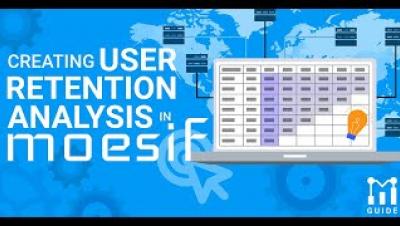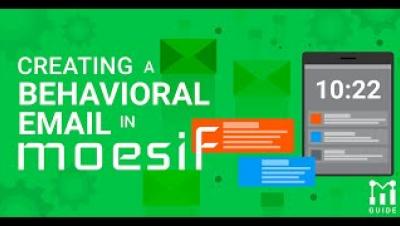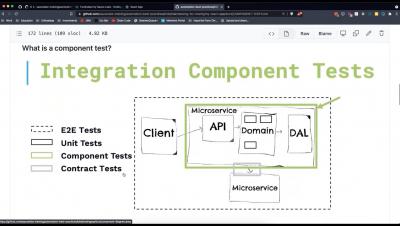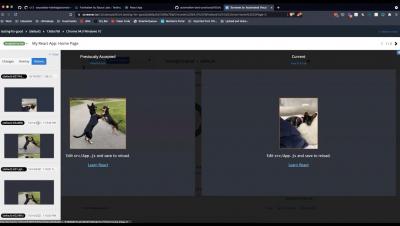Creating a User Retention Analysis in Moesif
Making sure that users derive value from your product can usually be determined by your user retention. User retention measures what percentage of your users are returning to and using your product. Retention is a key metric to measure business health and product success. In this tutorial, Matt shows users how to set up a retention analysis in the User Retention screen in Moesif. He covers how to: Navigate to the User Retention screen Create a “First Event” and a “Returning Event” to measure the retention How to interpret the results