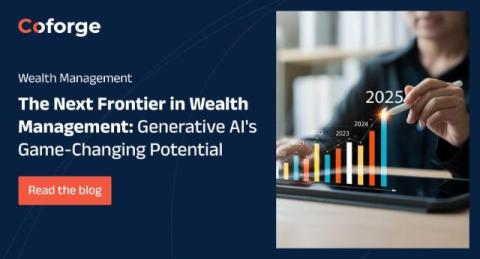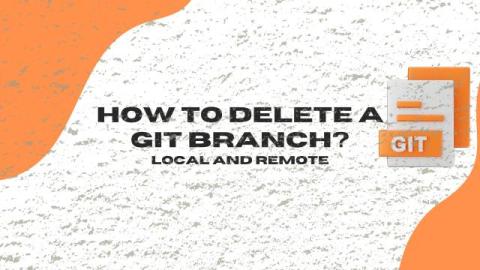What is Natural Language Processing (NLP)? A Beginner's Guide
The way we interact with computers and digital systems has come a long way. Gone are the days of cryptic commands and rigid syntax; today, we can speak naturally to our devices, ask questions in complete sentences, and even have (somewhat) intelligent conversations with chatbots. This transformation is largely thanks to a fascinating field of artificial intelligence (AI) called natural language processing (NLP).