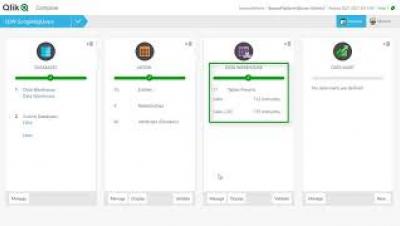How To Setup an SSH Tunnel Connection
In this video, we will set up an SSH tunnel connection within Xplenty to access a server on a private network. When configuring SSH tunnels for connecting to databases, authentication is performed using the SSH server. This can be done via either user name and password authentication or by using key-based authentication. Key-based authentication gives the user the ability to log in without a password.