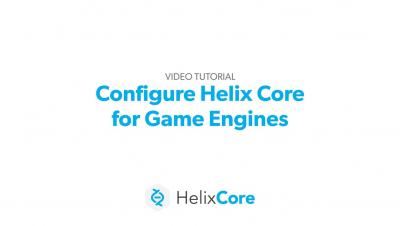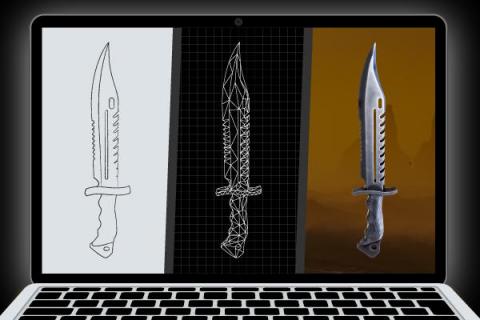Systems | Development | Analytics | API | Testing
Gaming
Building a robust dev/artist collaboration pipeline for your Unity projects with Git and Codemagic
TL;DR: Collaboration between Unity developers and artists can be enhanced by adding some automation tools. For example, using automatic build triggering once a new asset is added allows the artist to see how it looks in the game without bothering the developer, which reduces waiting times and context switching.
Build a live multiplayer game in Unity with Ably
Here at Ably one of our most recent additions has been to introduce beta support for Unity within our.NET SDK. This has been exciting for us: multiplayer functionalities are at the core of so many games these days, and we’re keen to better support and enable developers in creating these amazing experiences.
How to use Perforce Helix Core + Unreal Engine 5
Setting up CI/CD for a Godot game
TL;DR: Setting up CI/CD pipelines for games made with the Godot engine is quite simple, thanks to the fact that it’s easy to work with Godot using the command-line interface. This means we can quickly install Godot on a Codemagic build machine and automate the export of Godot games, though we’ll need to specify some configurations as well. Let’s see how to automate Godot game projects! These past few months, I’ve talked about using Codemagic to build and publish Unity games.
Scale up to a collaborative and multiplayer architecture with serverless WebSockets
There’s unprecedented demand for multiplayer products. That is, products with features that support realtime, shared live and collaborative experiences between users. There’s been explosive growth in the unified communications and collaboration (UC&C) sector through the pandemic, but collaboration isn’t just about the Zooms and Slacks of the world.
What is GameCI?
TL;DR: GameCI is a toolbox for building Unity games, which contains a collection of Dockerized Unity Editors for different target platforms, and documentation to set up pipelines using GitLab CI and GitHub Actions. You can use GameCI with any CI platfrom that supports Docker, even with Codemagic. Alternatively, you can use Codemagic’s preinstalled Unity Editor, or install another version.
UDO Games: With Codemagic everyone can trigger a build
UDO Games is a mobile game studio founded in Turkey in 2013. It is one of the oldest gaming companies in Ankara. Over the course of years, UDO Games has worked on hundreds of games and launched dozens of hit titles with well-known publishers. More than 70 million players have played hyper-casual games created by the studio.