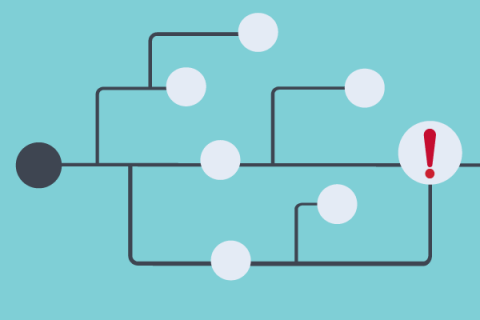Git Log for Beginners
Have you ever found yourself lost in a maze of code changes, unsure of who made what change and when? Or spent hours tracking down a bug, only to realize that it was caused by a single line of code that was changed months ago? If so, then Git Log is the tool you need, to streamline your development process and keep your codebase organized. With Git Log, you can easily track changes to your codebase, identify issues, and collaborate effectively with your team.